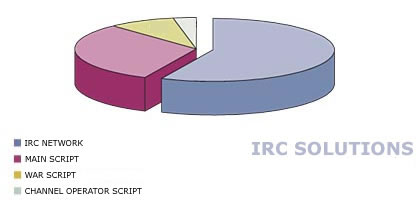|
NewsServ
|
| |
NewsServ allows you to read online news selected by subscription. You have various commands you can use by typing /NewsServ command. For more information on a specific command, type /NewsServ HELP command.
|
| |
|
| |
SOME COMMANDS: |
| |
|
| |
LIST ;List of available subjects and subscriptions |
| |
|
Syntax: /newsserv LIST |
| |
More information: /newsserv help list |
|
| |
SUBSCRIBE ;Subscribe a subject |
| |
|
Syntax: /newsserv SUBSCRIBE number [,number] | ALL |
|
Example: /newsserv SUBSCRIBE 1 ,3 |
| |
More information: /newsserv help subscribe |
|
| |
UNSUBSCRIBE ;Unsusbcribe a subject |
| |
| |
Syntax: /newsserv UNSUBSCRIBE number [,number] | ALL |
| |
Example: /newsserv UNSUBSCRIBE 1 ,3 |
| |
More information: /newsserv help unsubscribe |
|
| |
SET ;Set options |
| |
| |
Syntax: /newsserv SET NOTICE [parameters] |
| |
Example: /newsserv SET NOTICE on |
| |
More information: /newsserv help set |
|
| |
RECENT ;List most recent delivered news
|
| |
| |
Syntax: /newsserv RECENT |
| |
More information: /newsserv help recent |
|